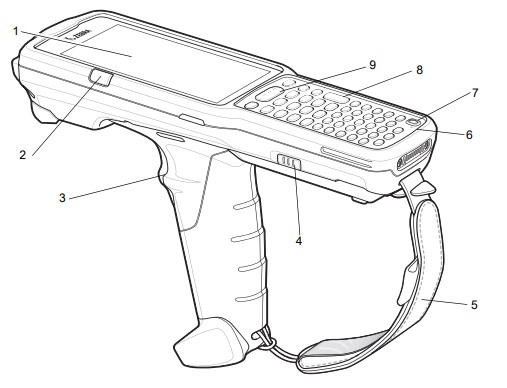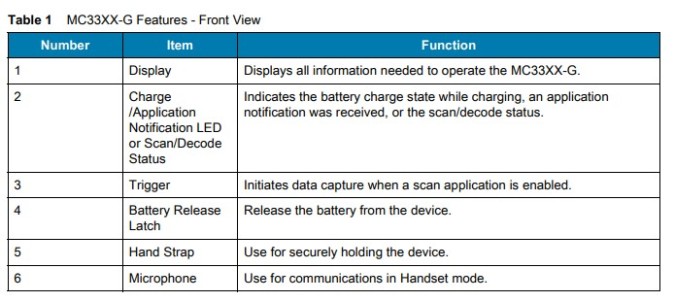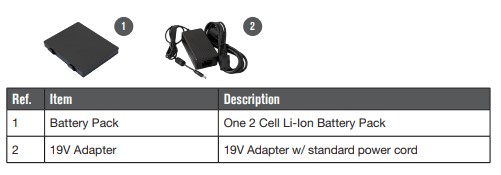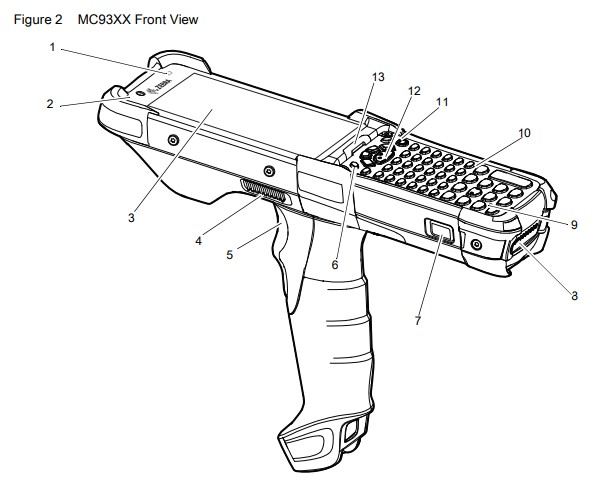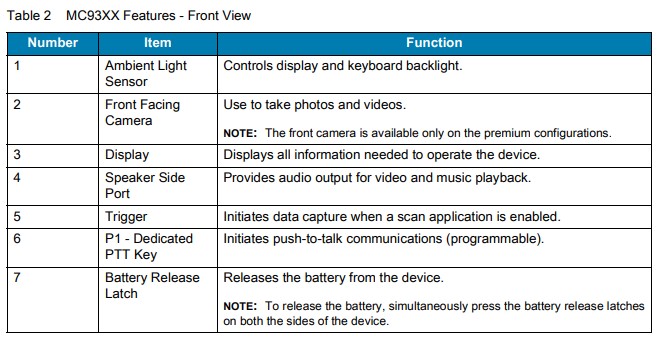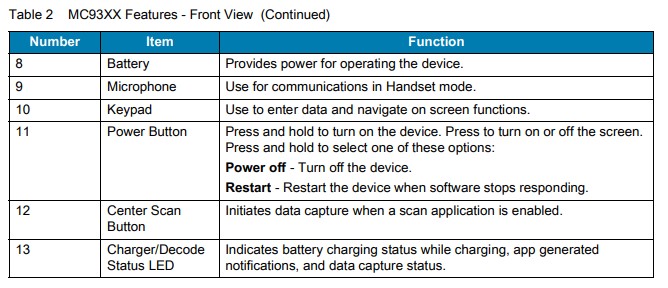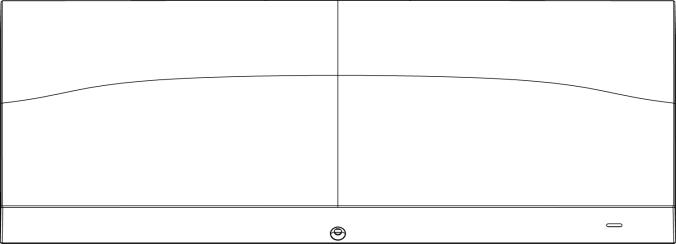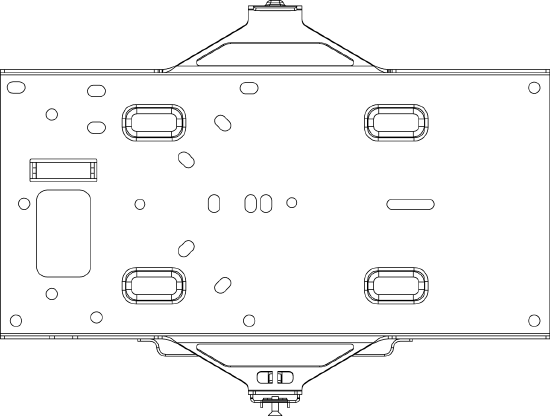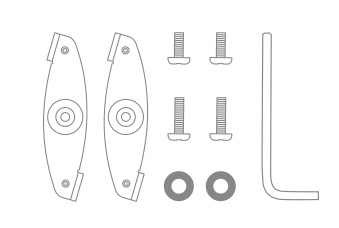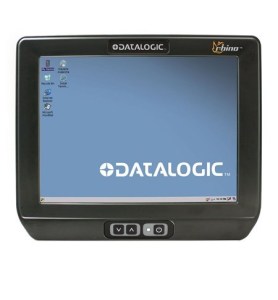Rugged Mobile Computer with 1D/2D Imager
Skorpio X4 – 2D Imager
This product is covered by one or more of the following patents:
Design patents: EP001942723, EP002421560, USD676850, USD677663, USD697067, USD704711, USD737822, USD779491, ZL201230127985.6, ZL201230128017.7, ZL201430286638.7
Utility patents: EP0999514B1, EP0996284B1, EP1128315B1, EP1172756B1, EP1396811B1, EP1413971B1, EP1804089B1, EP2315156B1, EP2517148B1, EP2649555B1, IT1396943, JP4435343B2, JP5192390B2, US6412698, US6415978, US6512218, US6808114, US6877664, US6997385, US7053954, US7234641, US7387246, US8113430, US8888003, US8915443, ZL200680050007.8, ZL200980163411.X.
Skorpio X4 – 1D Imager
This product is covered by one or more of the following patents:
Design patents: EP001942723, EP002696088, USD676850, USD677663, USD697067, USD704711, ZL201230127985.6, ZL201230128017.7, ZL201530439997.6
Utility patents: EP1128315B1, EP1396811B1, EP1413971B1, EP1797521B1, EP2517148B1, EP2649555B1, IT1396943,US6098883, US6412698, US6415978, US6808114, US6997385, US7387246, US7506816, US8888003, US8915443, ZL200980163411.X.
Cleaning The Device
Periodically clean the Skorpio X4 device using a soft cloth slightly dampened with only water or Isopropyl Alcohol (70%). Do not use any other cleaning agents (e.g. different alcohol, abrasive or corrosive products, solvents) or abrasive pads to clean the device.
Waste Electrical and Electronic Equipment (WEEE)
Information for the User
At the end of its useful life, the product marked with the crossed out wheeled wastebin must be disposed of separately from urban waste.
General Safety Rules
- Before using the devices and the battery packs, read this Addendum carefully.
- Use only the components and accessories supplied by the manufacturer for the specific Skorpio X4 being used.
- Do not attempt to disassemble the Skorpio X4 device, as it does not contain parts that can be repaired by the user. Any tampering will invalidate the warranty.
- When replacing the battery pack or at the end of the operative life of the
- Skorpio X4 device, disposal must be performed in compliance with the laws in force in your jurisdiction.
- Do not submerge the Skorpio X4 in liquid products.
- For further information or support, refer to the our web site: https://www.gammasolutions.com/.
Download the user manual.
View the complete range of Datalogic Mobile Computers.