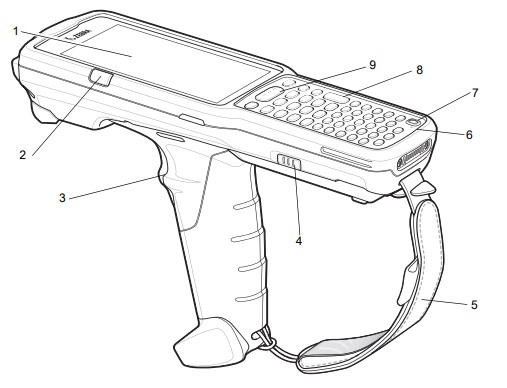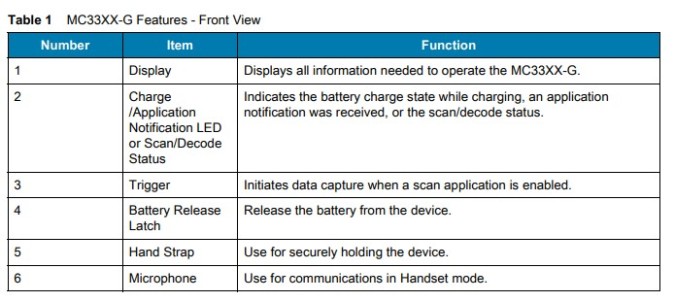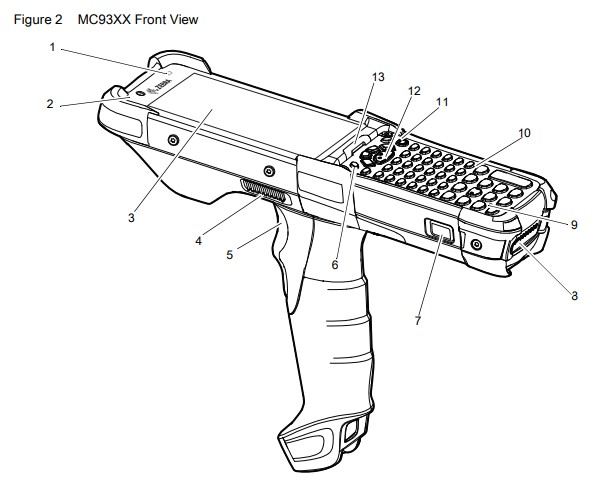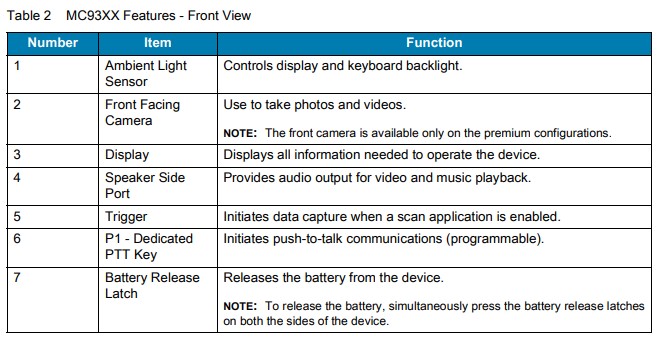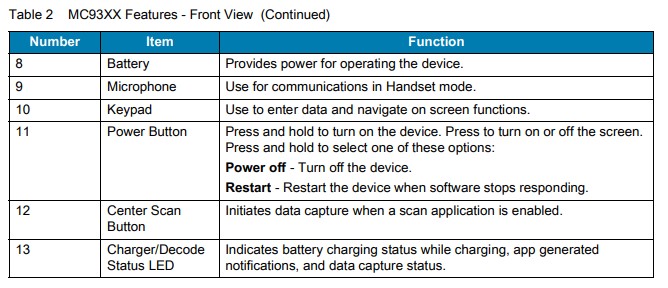This guide provides information about using the MC9300 mobile computer and accessories.
NOTE: Screens pictured in this guide are samples and can differ from actual screens.
Unpacking
Carefully remove all protective material from the device and save the shipping container for later storage and shipping.
Verify the following items are in the box:
- Device
- Lithium-ion battery
- Regulatory Guide.
Inspect the equipment for damage. If any equipment is missing or damaged, contact the Zebra Support Center immediately.
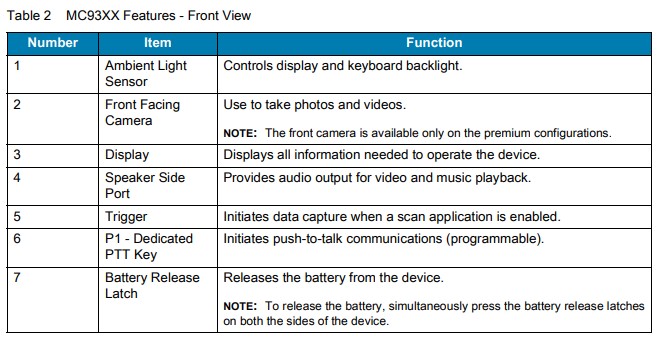
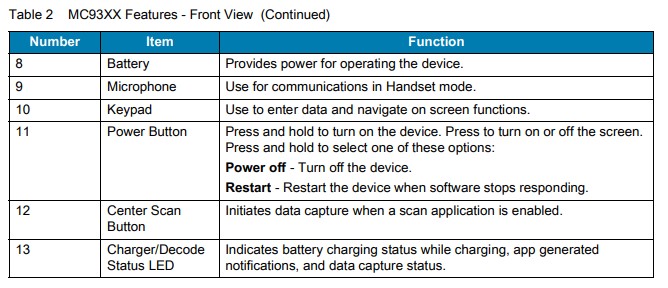
Setup
To start using the device for the first time:
- Install a microSD card (optional)
- Install the battery
- Charge the device
- Power on the device.
Installing a microSD Card
The microSD card slot provides secondary non-volatile storage. The slot is located under the keypad module. Refer to the documentation provided with the card for more information, and follow the manufacturer’s recommendations for use. It is strongly recommended that prior to use, you must format the microSD card on the device.
Download the user guide
View our complete range of Zebra Mobile Computers.